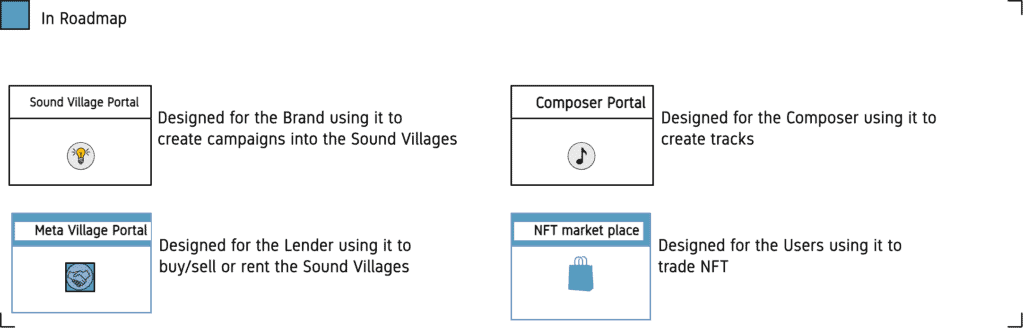The SoundsOfThings portals
To join the SoundsOfThings metaverse, a user can either use a browser or download an app from the Google Play Store or Apple Store. Through either of these interfaces, users can upload sound, mix them with soundtracks, and publish it in Sound Villages.
Users can access the other four portals through the app and the browser.
Composer portal
This is a portal through which someone with music production experience can compose and upload soundtracks that other users can mix with their audio recordings to create the mood and environment they want for their Sound Emotion.
The content uploaded through the composer portal goes into a library accessible to ordinary users who can pick them to add to their Sound Emotions. The composers can choose to make some of the tracks free and others premium content that has to be paid for.
Sound Village portal
This is a portal through which users can manage a Sound Village they own. Through it, they can determine the rules that apply to those who upload content into it and, indeed, the type of content the Sound Village can host.
Also, through this portal, the owner of a Sound Village can permit and moderate the marketing campaigns undertaken by the brand users of the SoundsOfThings metaverse.
Meta village portal
Through this portal, investors, businesses, and other users can approach the owners of Sound Villages to buy them. It is also through this portal that an owner of a sound village can put it up for sale.
A transfer of a Sound Village ownership is managed through a smart contract on the blockchain. The trade is facilitated using the SOT utility token.
NFT Marketplace
This is the portal through which users can trade the NFTs in the metaverse. The NFTs include those of Sound Emotions, Sound Villages, and soundtracks. Users can browse through this portal to find interesting deals.